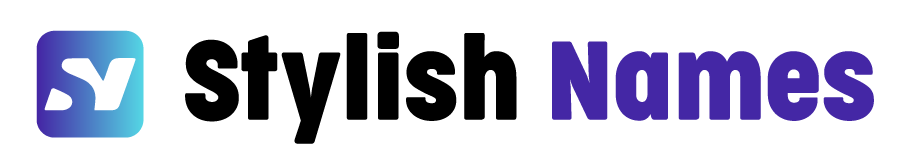Introduction
Want to make your Instagram profile pop with a touch of elegance? Whether you’re a content creator, influencer, or casual user, styling your name in cursive can add a unique aesthetic to your profile. Cursive fonts are trending, and many users want to know exactly how to write your name in cursive on Instagram. In this detailed guide, we’ll walk you through everything—from what cursive fonts are, to tools and steps for applying them on Instagram successfully.
What Is a Cursive Font?
Cursive fonts are handwriting-style fonts where the characters are connected in a flowing, looped manner. These fonts imitate stylish penmanship and are often used to create a sophisticated, elegant, or personal feel.
Common characteristics of cursive fonts:
- Flowing, connected letters
- Curved strokes and loops
- Often italicized or slanted
- Look handwritten and artistic
Why Use Cursive Fonts on Instagram?
Here’s why cursive fonts can upgrade your Instagram presence:
- Aesthetic Appeal: Stylish cursive fonts grab attention and make your profile stand out.
- Branding: Influencers and businesses use them for a classy brand tone.
- Creativity: Adds flair to your bio, name, and captions.
- Uniqueness: Differentiates you from other accounts.
How to Write Your Name in Cursive on Instagram: Quick Answer
You can write your name in cursive on Instagram by using an online cursive text generator, copying the stylized text, and pasting it into your name or bio on Instagram. Most tools are free, safe, and require no login.
How to Write Your Name in Cursive on Instagram: Full Guide
Step 1: Use a Cursive Font Generator Tool
The easiest way to convert regular text into cursive is to use a stylish name generator or cursive text converter. Here are some popular tools:
Recommended Tools:
Instructions:
- Open one of the tools.
- Type your name (e.g., “Emma Williams”).
- Choose a cursive font style from the generated options.
- Click to copy your favorite one.
Step 2: Open Instagram Profile Settings
- Go to your Instagram profile.
- Tap “Edit Profile.”
- You’ll see fields like Name and Bio.
Step 3: Paste the Cursive Text
- Long press the name or bio field.
- Paste the copied cursive text.
- Tap “Done” or “Save.”
Now, your name appears in a custom cursive font on your Instagram profile!
Best Cursive Styles to Use on Instagram
Not all cursive fonts are readable or compatible. Here are a few recommended styles that are both elegant and easy to read:
- 𝓔𝓵𝓮𝓰𝓪𝓷𝓽 𝓒𝓾𝓻𝓼𝓲𝓿𝓮
- 𝒮𝒸𝓇𝒾𝓅𝓉 𝒻𝑜𝓃𝓉
- ⓒⓤⓡⓢⓘⓥⓔ in Bubble Style
- 🅒🅤🅡🅢🅘🅥🅔 (Bold Cursive)
- 🌸 𝓛𝓸𝓿𝓮 𝓢𝓬𝓻𝓲𝓹𝓽 🌸
Where to Use Cursive Fonts on Instagram
- Name field: Display your name or nickname in cursive.
- Bio: Use for quotes, taglines, or keywords.
- Story Highlights: Stylish titles for categories.
- Captions: Add flair to special posts.
- Comments & DMs: Make your replies more creative.
Benefits of Writing Your Name in Cursive on Instagram
- Increases profile visits due to visual interest
- Helps with personal branding and aesthetic
- Expresses your creativity and identity
- Ideal for influencers, artists, and businesses
Is It Safe to Use Cursive Fonts on Instagram?
Yes, if you use a reputable font generator, it’s safe. These tools simply convert your input into Unicode characters that look cursive. No data is collected, and your profile is not at risk.
Tip: Avoid downloading random apps—stick to trusted browser-based generators.
Common Mistakes to Avoid
- ❌ Using unreadable or overly decorative cursive
- ❌ Copying from unverified sources that may track you
- ❌ Adding too many fonts in one section (can look messy)
- ❌ Forgetting to check how it looks on mobile
Can Everyone See Cursive Fonts on Instagram?
Yes! Since cursive fonts are based on Unicode symbols, they are supported across Instagram’s platform and on most mobile/desktop devices.
However:
- Some older Android devices might not display certain styles correctly.
- It’s always a good idea to preview your profile after updating.
Creative Ideas for Cursive Instagram Names
Here are some fun name ideas using cursive styles:
- 𝓐𝓶𝓪𝓷𝓭𝓪 𝓢𝓽𝔂𝓵𝓮𝓼
- 𝒥𝓊𝓁𝒾𝒶 ✨
- Ⓛⓞⓥⓔ_ⓛⓘⓝⓔ
- 🄴🄼🄼🄰_🅃🅁🄰🅅🄴🄻
- 𝕯𝖆𝖗𝖐𝖖𝖚𝖊𝖊𝖓🖤
Try mixing cursive with emojis, symbols, and other fonts!
Frequently Asked Questions (FAQs)
Q1: Is using cursive fonts against Instagram’s policy?
A: No, as long as you don’t impersonate someone or use offensive terms, cursive fonts are allowed.
Q2: Do I need to download an app to use cursive fonts?
A: Not at all. Use a browser-based tool like StylishNames.io for a secure experience.
Q3: Can I change back to regular text later?
A: Yes! Just edit your profile and remove the stylized text.
Q4: Will it affect my account’s discoverability?
A: Not really. Your username/handle is still searchable. Just ensure your font is readable.
Final Thoughts
If you’ve ever wondered how to write your name in cursive on Instagram, now you know it’s quick, easy, and entirely free. A stylish profile makes a lasting impression, and cursive fonts can set the tone for your personal or professional brand. Whether it’s for fun, fashion, or flair—cursive fonts help your Instagram presence shine.
✨ So go ahead, visit your favorite font generator and upgrade your profile today!