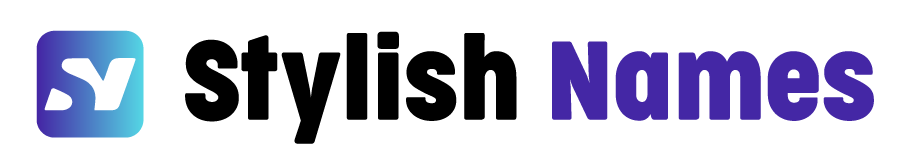Introduction
Are you tired of your plain-looking Instagram profile? Want your username or name to stand out with bold, cursive, or aesthetic fonts?
If you’re asking, “how to change font style in Instagram username?” — you’re in the right place.
Instagram doesn’t allow font changes directly inside the app, but there’s a simple workaround: copying stylish Unicode fonts from font generators and pasting them into your profile. It’s fast, free, and works perfectly — whether you want a bold look, a cute aesthetic, or something totally unique.
In this guide, you’ll learn how to change font style in Instagram username on both desktop and mobile, along with tools, best practices, and examples.
Why Change the Font Style in Instagram Username?
Your username and name are often the first thing people see. A unique font style can:
- 🎯 Boost visibility in search results
- ✨ Make your profile stand out instantly
- 💬 Highlight your brand personality
- 🔥 Attract more followers and engagement
Whether you’re an influencer, brand, business, or casual user, your username font can make a lasting impression.
Can You Really Change Fonts in an Instagram Username?
✅ Yes, but with limits.
Instagram allows only Unicode-compatible characters in your profile fields. This means you can’t upload a font, but you can copy and paste stylized Unicode text — and it’ll display on Instagram.
You can use custom fonts in:
| Field | Font Style Allowed | Notes |
|---|---|---|
| Username (@handle) | ⚠️ Limited | Must follow Instagram’s character rules |
| Name (Display name) | ✅ Yes | Can include emojis, fancy fonts, etc. |
| Bio | ✅ Yes | Ideal for stylish formatting |
So if you’re trying to change the font in the “Name” field, you can use nearly any fancy Unicode font. If you’re aiming for the @username handle, there are restrictions (no symbols, spaces, emojis).
How to Change Font Style in Instagram Username (Step-by-Step)
Step 1: Visit a Stylish Font Generator
To start, go to a reliable font generator that supports Unicode fonts.
Top tools include:
These sites allow you to type your text and instantly see dozens of stylized versions.
Step 2: Type the Name You Want
Let’s say you want your Instagram name to say:
textCopyEditAestheticQueen
Type that into the generator’s input field.
You’ll see multiple font variations like:
- 𝒜𝑒𝓈𝓉𝒽𝑒𝓉𝒾𝒸𝒬𝓊𝑒𝑒𝓃
- 𝔄𝔢𝔰𝔱𝔥𝔢𝔱𝔦𝔠ℭ𝔲𝔢𝔢𝔫
- ⒶⒺⓈⓉⒽⒺⓉⒾⒸⓆⓊⒺⒺⓃ
- 𝗔𝗲𝘀𝘁𝗵𝗲𝘁𝗶𝗰𝗤𝘂𝗲𝗲𝗻
Step 3: Copy Your Favorite Font Style
Click on the font style you like — the text will automatically be copied to your clipboard.
Step 4: Paste It Into Your Instagram Profile
Go to the Instagram app or website:
- Tap your profile icon
- Tap Edit Profile
- Paste your stylized text into the “Name” or “Bio” section
- Tap Done / Save
⚠️ Note: Font changes may not reflect in the @username handle due to Instagram’s strict naming rules (only letters, numbers, periods, and underscores allowed).
Font Change Example – Before and After
Let’s say your Instagram display name is currently:
textCopyEditJessica Marie
Using a font generator, you change it to:
textCopyEdit𝒥𝑒𝓈𝓈𝒾𝒸𝒶 𝑀𝒶𝓇𝒾𝑒
Or:
textCopyEdit🅙🅔🅢🅢🅘🅒🅐 🅜🅐🅡🅘🅔
This instantly gives your profile a personalized, elegant look.
Best Tools to Change Instagram Font Style
Here are the most trusted platforms to help you with stylish fonts for your username and profile:
🔹 StylishNames.io
A fast, secure, and ad-free tool to generate stylish Instagram usernames and bios.
Website: https://stylishnames.io
🔹 IGFonts.io
Built specifically for Instagram font generation. Supports fancy and readable fonts.
🔹 LingoJam
Popular for its variety of font outputs like cursive, bold, and glitch text.
🔹 Meta Tags Font Generator
Great for checking how your name will appear on different devices.
Top Font Styles You Can Use in Instagram
| Font Style | Sample Output | Use Case |
|---|---|---|
| Bold | 𝗕𝗼𝗹𝗱 𝗙𝗼𝗻𝘁 | Brand names, emphasis |
| Italic Script | 𝓘𝓽𝓪𝓵𝓲𝓬 𝓕𝓸𝓷𝓽 | Aesthetic bios, usernames |
| Monospace | 𝙼𝚘𝚗𝚘𝚜𝚙𝚊𝚌𝚎 | Coding profiles, tech accounts |
| Gothic | 𝕲𝖔𝖙𝖍𝖎𝖈 𝕿𝖊𝖝𝖙 | Dark/aesthetic profiles |
| Bubble Letters | 🅑🅤🅑🅑🅛🅔 🅛🅔🅣🅣🅔🅡🅢 | Fun and playful accounts |
| Underlined | 𝕌𝕟𝕕𝕖𝕣𝕝𝕚𝕟𝕖𝕕 𝕋𝕖𝕩𝕥 | For emphasis or call-to-action |
Limitations to Keep in Mind
- Username Handle Restrictions: You cannot use fancy fonts in your
@username. Only standard English letters, numbers, underscores_, and periods.are allowed. - Not SEO-Friendly: Search engines and Instagram search may not index your fancy name well.
- Device Compatibility: Some fonts may not display correctly on older Android/iOS versions.
- Too Much Styling = Spammy: Overuse of glitchy or unreadable fonts can look unprofessional or fake.
Tips to Use Fonts Creatively
Here are some smart ways to incorporate stylish fonts without overwhelming your profile:
✅ Use in Your Display Name
Perfect spot for cursive, bold, or aesthetic fonts.
✅ Combine Fonts with Emojis
Example:
textCopyEdit👑 𝒮𝓊𝓅𝑒𝓇𝓈𝓉𝒶𝓇 𝒦𝒾𝓂 💫
✅ Add Style in Bio Sections
Use different font lines for different purposes:
- Bold for CTA (e.g., “𝗙𝗼𝗹𝗹𝗼𝘄 𝗺𝗲 𝗳𝗼𝗿 𝗺𝗼𝗿𝗲”)
- Italic for quotes
- Fancy font for name or slogan
✅ Keep It Readable
Use clean fonts so visitors don’t get confused or discouraged from following you.
Is It Safe to Use Fancy Fonts on Instagram?
Yes, if you’re using Unicode-based fonts from trusted generators (like StylishNames.io or LingoJam), it’s completely safe.
However:
- Avoid using unknown mobile apps with excessive permissions.
- Never enter your Instagram login on third-party websites.
- Test your chosen font on multiple devices before finalizing.
Frequently Asked Questions (FAQs)
Q1: Can I change the font in my @username?
Answer: Not really. Instagram only allows letters, numbers, underscores, and periods in usernames. But you can style your display name freely.
Q2: Will the fonts show up for all users?
Yes, Unicode-based fonts usually display on most modern devices and browsers. Some complex fonts like Zalgo may break on older phones.
Q3: Are these font changes permanent?
No. You can edit your profile anytime and paste a different font whenever you want a refresh.
Q4: Can businesses use these fonts?
Absolutely! Many small businesses and influencers use stylish display names to boost branding.
Q5: Will fonts affect my profile’s reach or visibility?
Using fonts in the display name or bio won’t hurt your visibility, but using too many special characters might reduce keyword search visibility.
Final Thoughts
Changing the font style in your Instagram username or name is a simple yet powerful way to stand out. It’s 100% free, requires no special app downloads, and helps define your digital identity.
With just a few clicks on a font generator, you can:
- Add flair to your name
- Make your bio look amazing
- Get more engagement from visitors
So next time you wonder how to change font style in Instagram username, just remember — a little creativity goes a long way.